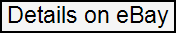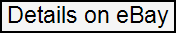
NOW BLUETOOTH COMPATIBLE WITH iOS AND ANDROID. XRGB3.0/XENO3.0, two great setups. Using the same board. The Xeno board was. Designed to support RGB base lit or a pixel setup. Upgrade your firmware through the app. SD Card for adding/editing fonts. 34 sound fonts preloaded. New accent swing sounds for better sound. Stab and spin sounds have been added. XENO3.0 has more blade effects and functions, and can support convert Pixel to RGB. Adjust the volume and brightness of the blade, check the battery percentage, and fine-tune the sensitivity of sensors with just a few taps. Plus, customize your blade length to enable effects like tip drag and melt, all at your fingertips. Our app also enables you to update and restore your saber to default settings effortlessly. And, with our sound theme settings, you can easily adjust the sound effects to your liking and play or pause your music tracks while battling it out. With more exciting updates coming soon, stay tuned for even more enhanced features and an incredible saber experience with Xenopixel V3.0. Star Wars Force FX Lightsaber Replica Heavy Dueling Rechargeable Metal hilt. Power On, Blaster, Lock-up, Flash on clash, Quick Twist Font Change, Removable Battery, Removable electronic kit, Led strip lighting, heavy duelling capable, Sleep mode, Volume Control, Large sound 32 soundfont selection, Configurable settings and effects, Smooth Swing, Aluminum alloys hilt, PC blade Including SD card, Music, Motion control, Infinite color changing, FOC on/off, Rechargeable, Lockup. The chosen, New Horizon, The Dark Sword, The Dark Sword, The Assassin, The Knight, Wanderer, The Protector, The Dark Empress, The Son, The Third Hunter, The Master, The Dark Lord Order, Magenta, The Princess, Double Agent, Truly Lost, Wraith, The Senate, Redeemed, Bounty, The Count, codex of light, Cyber terror, Dark ages, Hatred, Idyll, Serenity, The Champion, The dark lord revisited, The Learner, the second, Teacher, whispers of power, Moon Field. Warp Ignition, Phaser Ignition, Broken Ignition, Stack ignition, Photon Ignition, Scavenger Ignition, Hunter Ignition, Ghost Blade, Blaster Blade, Standard, Blade, Flame Blade, Rainbow Blade, Unstable Blade, Pulse Blade, Infinite Drag. Hilt (Polished Alloy Metal). Allen Key and spare screws. This item is suitable for a variety of activities, including cosplay, training, sword fighting, and simply having fun. Its smooth swing over our RGB-X board makes it an excellent choice for those seeking the best board available on the market. A micro SD card is included with our board, allowing you to add a large library of sound fonts. Press and hold the LED button to bring out of sleep mode. You will hear a’Power On’ voice, and the LED button will turn on. Press the button once, quickly, to turn the blade on. The following controls activate when the blade is on, and are based. On the flash of the LED button light. 1 A quick press will initiate a single blaster deflect effect. 2 Press and hold the button for one flash, then release. This will initiate the drag effect. A quick press will end the drag effect. 3 Press and hold the button for two flashes, then release. This will initiate the color cycle. When the color you want shows, a quick press will end the color cycle. 4 Continue to hold the button past 2 flashes to turn off the blade. While the blade is off, the following controls are activated based on the flash of the LED button light. 1 Press and hold the button for one flash, then release. This will change the volume. There are 3 volume settings: Volume High, Volume Low, and Mute. 2 Press and hold the button for two flashes, then release. This will change the blade effect. There are 5 blade effects: Steady, Pulse, Rainbow Blade, Unstable, and Fire Blade. 3 Press and hold the button for three flashes, then release. This will change the blade mode. There are several blade modes, including Some pre-on effects. Blade effects will affect pre-ons, but will not have any effect on Blaster Blade and Ghost Blade modes. Only blade color and font selection impact these modes. 4 Press and hold the button for three flashes, then release. This will change the sound font. The selection of fonts can be customized by the user. There are several motion or manual controls available on the XenoPixel V2. 1 A direct and quick stabbing motion with the hilt level will turn the blade on, or off. 2A quick twist while the hilt is pointed down will change the font to the next on the list. Either direction will prompt the change as long as the hilt is pointed downward. 3A quick twist while the hilt is pointed up will play a music track, if one or more are available in the selected fonts folder. A quick twist again will stop the music. 4Hold the button and impact the hilt/blade to activate lockup. Release the button to end lockup. 5While holding the button, a quick twist while the hilt is pointed down will change the selected blade color. Release the button to select the current color. 6While holding the button, a quick twist while the hilt is pointed up will play a special effect. This will also play a sound if the correct file in included in the font. Our team will work with you to resolve the problem and ensure your complete satisfaction. This is because sabers are designed for duelling and can incur damage during normal usage. At Strider Sabers, we are committed to providing the best quality products and customer service. Sometimes there are exceptions. Although the time frame may extend up to 20 days based on availability, weather, carrier issues or pandemics ETC.. Number and processing time. The item(s) pictured are the actual item(s) you will be receiving if you are the winner. For a return please message us asking for the return confirmation. CHECK OUT OUR OTHER ITEMS.